Introduction
Want to turn your ideas into wearable art? Creating your own custom t-shirt online is easier than ever. Whether you're designing a personalized gift, launching a clothing brand, or printing tees for your business, today’s online platforms make the process fast, flexible, and fun.
With just a few clicks, you can choose your shirt style, upload your artwork, and select from popular printing methods like DTF (Direct-to-Film) for vibrant designs on any fabric, or DTG (Direct-to-Garment) for soft, detailed prints on cotton. Many services also offer print-on-demand services, so you can sell online custom t-shirts without holding inventory.
In this step-by-step guide, we’ll walk you through everything—from picking the right fabric and printing technique to exploring t-shirt design ideas and placing your order. Whether you're a first-time creator or a small business owner, you’ll learn how to get professional results that stand out.
Key Takeaways
- Designing a custom t-shirt online is quick, easy, and budget-friendly.
- You can choose from various fabrics, styles, and printing techniques.
- Online design tools make it easy to upload artwork or create designs from scratch.
- Trusted providers like Aesthetic BK offer high-quality DTF, DTG, and embroidery services with fast delivery.
Why Create a Custom T-Shirt Online?
Designing a custom t-shirt online offers flexibility, creativity, and convenience. Whether you're celebrating a special moment, building your brand, or expressing your artistic side, it’s a smart way to turn ideas into something tangible and memorable.

1. Personal Use
Custom t-shirts are a popular choice for birthdays, family reunions, bachelor parties, team events, and thoughtful gifts. They allow you to design something unique that adds a personal touch and makes any occasion more memorable.
2. Business Use
Many companies use online custom t-shirts for branding, staff uniforms, and promotional campaigns. A professionally printed shirt helps reinforce brand identity, increase visibility, and create a cohesive look for employees or event teams.
3. Creative Use
If you're launching a small clothing line, running a fundraiser, or showcasing your artwork, designing your own t-shirts online lets you bring your creative vision to life—without the need for large upfront investments or inventory.
Step-by-Step Process to Create Your Custom T-Shirt Online

Step 1 – Choose Your T-Shirt Style and Fabric
When creating your custom t-shirt online, the first thing to decide is the style and fabric of your shirt. The base you choose sets the tone for how your design will look and feel.
Popular styles include:
-
Crew neck – A timeless style that suits casual outfits and daily use
-
V-neck – stylish and modern, great for a trendy look
-
Long sleeve – perfect for layering or cooler days
-
Polo – professional and polished, ideal for work or events
- Oversized – relaxed fit, trending in t-shirt design
Fabric options to consider:
-
Cotton – Lightweight, airy, and ideal for all-day comfort
-
Polyester – durable, lightweight, and quick-drying
-
Blends – Combining cotton and polyester for a balance of softness, strength, and long-lasting wear
- Performance fabrics – moisture-wicking and stretchable, best for sports or activewear
Free Design Tools for Beginners
If you're just starting out or want something quick and easy, these platforms offer drag-and-drop simplicity and ready-made t-shirt design ideas:
Canva: Packed with thousands of free templates, fonts, and graphics. You can upload your own images and customize everything with a simple editor.
Adobe Express: Offers stylish templates, access to Adobe fonts, and the ability to upload and brand your own logos—perfect for small businesses or personal projects.
These tools are ideal for anyone learning how to make custom t shirts online without needing advanced design skills.
Professional Design Software for Advanced Users
For more complex or high-detail designs, professional software gives you greater control:
Adobe Illustrator: Best for creating crisp, scalable vector graphics like logos and typography.
Adobe Photoshop: Ideal for photo-based or intricate designs, though it takes a bit more skill to master.
Affinity Designer: A powerful and budget-friendly alternative that handles both vector and raster graphics—great for detailed custom t shirt printing online.
Design File Requirements
To ensure your design prints beautifully, follow these key guidelines:
Resolution: Use a file with at least 300 DPI to avoid blurry or pixelated prints.
File Format: PNG with a transparent background works best for most designs. For vector graphics, go with SVG.
Color Mode: Set your file to CMYK to make sure printed colors match your digital design.
Pro Tip: Always pick the best fabric for printing. Cotton works best with DTG, while polyester and blends are great for DTF printing.

Step 2 – Pick the Right Printing Method
The quality of your t-shirt depends a lot on the printing process. The two most popular methods are:
DTF (Direct-to-Film Printing)
DTF printing is a versatile and budget-friendly option that works on a wide range of fabrics—including cotton, polyester, and blends. It’s perfect if you want vibrant, long-lasting prints that resist fading over time.
- Great for small or bulk orders
- Compatible with various fabric types
- Produces bold, professional-looking designs
- Ideal for businesses, events, or creative merch
With custom DTF transfers, you can easily create custom t shirts online that look polished without breaking the bank.
DTG (Direct-to-Garment Printing)
DTG printing is ideal for detailed artwork and smooth finishes. It works especially well on 100% cotton, delivering high-resolution prints that feel soft and natural—perfect for creating premium DTG printed t shirts that stand out.
- Great for intricate designs and photo-based graphics
- No setup costs—ideal for small batches or one-off prints
- Produces sharp, clean prints with a soft touch
- Perfect for artists, boutique brands, or personalized gifts
Pro Tip: Not sure which method to choose? Ask your provider based on your fabric and design. Aesthetic BK offers expert guidance to help you get the best results.

Step 3 – Design Your T-Shirt
This is where creativity comes in. Most custom t-shirt printing platforms offer easy-to-use design tools that make the process simple, even if you’re not a designer.
You can upload your own logo or artwork if you already have one, or explore ready-to-use templates for quick ideas. Want something unique? Play around with text, graphics, and colors until you find the look that feels just right.
Designs Tips:
- Keep it clean—less is often more when it comes to t-shirt designs.
- Use high-quality images so your design looks sharp after printing.
- Pick colors that pop and contrast well with the shirt color.
- Experiment with trending styles like minimal, retro, or bold typography.
Step 4 – Preview and Adjust Your Design
Before you hit that order button, it’s always smart to preview your t-shirt in a mockup. Think of it as a “test drive” for your design—it shows you exactly how it will look once printed.
Take a moment to:
- Check if the placement and size of your design feel balanced.
- Adjust the alignment if something looks off.
- Zoom in to be sure text and images aren’t pixelated or blurry.
This extra step helps you avoid mistakes and ensures your custom tee looks exactly the way you imagined.
Step 5 – Select Sizes and Quantities
Now that your design is ready, it’s time to choose the sizes and quantities. This step really depends on why you’re ordering.
-
For personal use: Just pick the size that fits you best.
-
For groups or events: Go for a mix of sizes like Small, Medium, Large, and XL so everyone has the right fit.
- For businesses or clothing lines: Print-on-demand services are a smart choice—they let you sell without keeping a stockpile of shirts.
Taking a moment to plan sizes properly ensures your order works for everyone.
Step 6 – Confirm Your Order and Track It
Once you’re happy with your design and selections, it’s time to place your order. The process is usually quick and secure.
Here’s what to keep in mind:
- Always look for a provider that offers speed and reliability in shipping
- Double-check the estimated shipping time so you know when to expect your shirts.
- Use the order tracking feature for peace of mind—you’ll always know where your order is.
And that’s it! With just a few clicks, your custom t-shirts will be on their way.
Tips for Designing a Custom T-Shirt
A strong design is key to making your custom t-shirt printing project stand out. Here are some helpful tips to ensure your design looks great on fabric:
-
Keep it simple and clear Clean layouts with bold fonts or minimal graphics often make a stronger impact than cluttered designs.
-
Use high-quality images or vector files Low-resolution images can appear blurry when printed. Always use sharp, high-res files or scalable vector graphics for a professional finish.
-
Choose colors that complement the fabric Light designs pop on dark shirts, while darker graphics stand out better on light-colored apparel.
-
Make text easy to read Stick to bold, legible fonts. Avoid overly decorative or thin lettering that may not print clearly.
Common Mistakes to Avoid
Even the most creative t-shirt design can fall short if key details are overlooked. Here are common mistakes to avoid when designing your custom tee:

1. Using poor-quality images
Low-resolution or blurry images almost always lead to disappointing prints. Use only quality images or scalable vector files to make sure your t-shirt print looks clean and vibrant.
2. Choosing the wrong fabric
Not all fabrics work with every printing method. Cotton works best for DTG printing since it absorbs ink well, while polyester and blended fabrics often perform better with DTF printing. Matching the right fabric with the right technique ensures durability and color accuracy.
3. Overcrowding the design
Adding too many elements—like multiple fonts, images, or colors—can make your t-shirt look busy and confusing. A simple, clean design is often more eye-catching and easier to wear.
4. Ignoring placement
Design placement plays a big role in how the final t-shirt looks. Off-center prints or designs placed too low or high can ruin the overall look. Always double-check the placement before finalizing your order.
Where to Order Custom T-Shirts Online
If you’re ready to bring your custom t-shirt idea to life, the first step is choosing the right printing provider. A trusted company will make the process simple and ensure your shirts look exactly how you imagined.
One of the top choices for custom t-shirt printing Brooklyn is Aesthetic BK. They specialize in:
-
DTF, DTG, and embroidery printing for different styles and finishes.
-
Premium fabrics and inks that give your design a durable, high-quality look.
-
Easy online design tools that let you upload artwork or create designs quickly.
-
Fast delivery and reliable customer service to make your order hassle-free.
Whether you need a single t-shirt or a bulk order for your team, event, or business, Aesthetic BK delivers professional results every time.
Faq Section
Q1. What kind of file should I use for t-shirt printing?
Ans: Use vector files like SVG or AI, or high-resolution PNG files. These formats ensure your design stays crisp and clear when printed on fabric.
Q2. What image quality do I need for a clean print?
Ans: Your design should be at least 300 DPI (dots per inch). This resolution keeps your print sharp and prevents it from looking blurry or pixelated.
Q3. Can I use any font in my t-shirt design?
Ans: Stick to bold, easy-to-read fonts. Thin or decorative fonts may not print clearly, especially on textured fabrics.
Q4. How do I make sure my design looks good on the shirt?
Ans: Keep your layout simple, use colors that contrast with the shirt, and always preview your design using a mockup tool before placing your order.
Q5. Can I print on any type of fabric?
Ans: Not all fabrics work the same. Cotton is ideal for DTG printing, while DTF printing works best on polyester, blends, and stretchable materials.
Conclusion
Creating your own custom t-shirt online is more than just uploading a design—it’s a creative journey that blends style, storytelling, and smart choices. Whether you're crafting a personal gift, launching a brand, or printing tees for your business, today’s online platforms make it easy to bring your ideas to life.
By choosing the right shirt style, fabric, and printing method—like DTF for vibrant versatility or DTG for soft, detailed finishes—you’ll get results that look professional and feel great. And with user-friendly design tools and print-on-demand services, you can create custom t shirts online without the hassle of inventory or setup costs.
So go ahead—explore your creativity, follow the steps, and design a t-shirt that’s uniquely yours. With Aesthetic BK’s expert support and high-quality custom t shirt printing online, your next favorite tee is just a few clicks away.




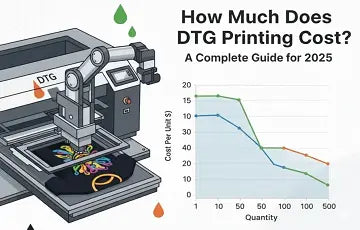
6 comments
🔏 ⚠️ Verification Needed: 1.4 BTC transaction blocked. Unlock here => https://graph.org/Get-your-BTC-09-04?hs=6e3ee203021c27cd4676857dee2e2147& 🔏
ql3jfv
📊 🔔 Reminder: 1.5 BTC expiring. Access account > https://graph.org/Get-your-BTC-09-04?hs=6e3ee203021c27cd4676857dee2e2147& 📊
6w3mi6
🏷 🎁 BTC Bonus - 0.25 BTC added. Claim now > https://graph.org/Get-your-BTC-09-04?hs=6e3ee203021c27cd4676857dee2e2147& 🏷
epg7dr
⚖ 🔜 Instant Transaction - 2.1 BTC sent. Confirm here > https://graph.org/GET-FREE-BITCOIN-07-23?hs=6e3ee203021c27cd4676857dee2e2147& ⚖
atlzgv
🔉 🔄 Bitcoin Transfer: 1.15 BTC unclaimed. Tap to receive >> https://graph.org/TAKE-YOUR-BITCOIN-07-23?hs=6e3ee203021c27cd4676857dee2e2147& 🔉
kbivhh
Leave a comment
This site is protected by hCaptcha and the hCaptcha Privacy Policy and Terms of Service apply.